この記事がお役に立てれば幸いです。
記事の内容を共有いただくのにほんの数秒で済みますが、作成には20時間以上もの時間を費やしました。多くの方に役立つ情報として、ぜひシェアいただけると嬉しいです。 🚀

In the latest update of D’CENT Wallet, we’ve added a function for the XRPL to deactivate (disable) and remove Trust Line account(s).
If you are not familiar with how a Trust Line can be added to your XRPL in D’CENT Wallet, please refer to this article from the past.
A Trust Line can be deactivated at any time, even if there is remaining funds in that account. However, the funds remaining in the deactivated Trust Line account will become non-transferable. The 2 XRP reserved from setting a Trust Line will become liquid again only if the Trust Line has no remaining balance. Therefore, before you deactivate a Trust Line, it is highly recommended to empty the account.
👉 Disabling a Trust Line account will free up 2 XRP which was reserved (locked) in your XRPL account.
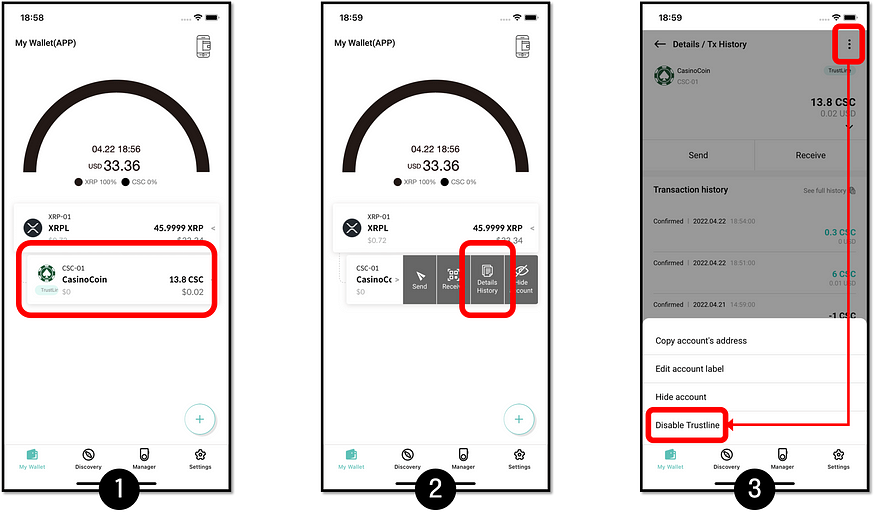
(1) Click on the Trust Line account (ie: CSC) that you wish to disable (deactivate).
(2) Click on ‘Details History’.
(3) Click on the ‘ellipsis (the 3 vertical dots)’ and click on ‘Disable Trustline’.
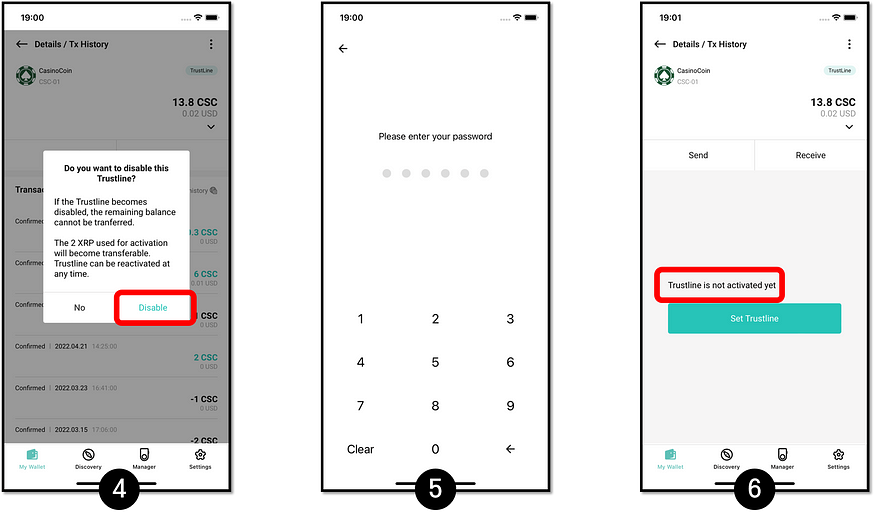
(4) Read the message and Click on ‘Disable’.
(5) Disabling a Trust Line will send a transaction to the XRPL blockchain network and a small transaction fee is required. Enter your password to sign this transaction. If you are using a Biometric wallet, you will sign from that device.
(6) Once the Trust Line gets disabled, you will see a message that shows “Trustline is not activated yet”.
Removing a Trust Line account from your wallet is fairly easy.
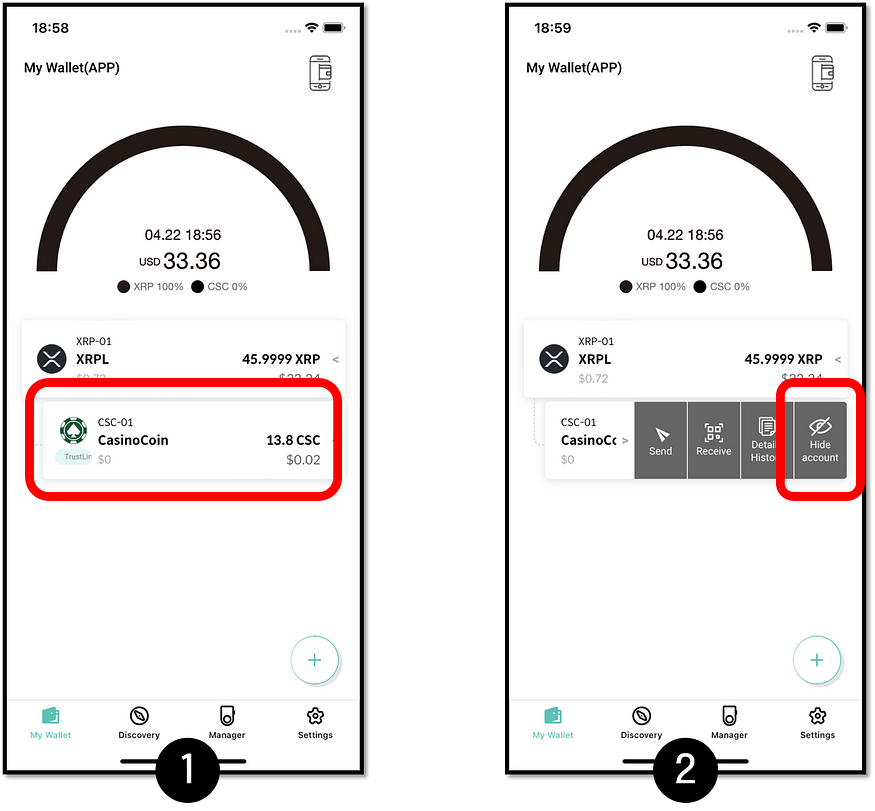
(1) Click on the Trust Line account you wish to remove.
(2) Click on ‘Hide account’ to remove this account from the wallet.
この記事がお役に立てれば幸いです。
記事の内容を共有いただくのにほんの数秒で済みますが、作成には20時間以上もの時間を費やしました。多くの方に役立つ情報として、ぜひシェアいただけると嬉しいです。 🚀