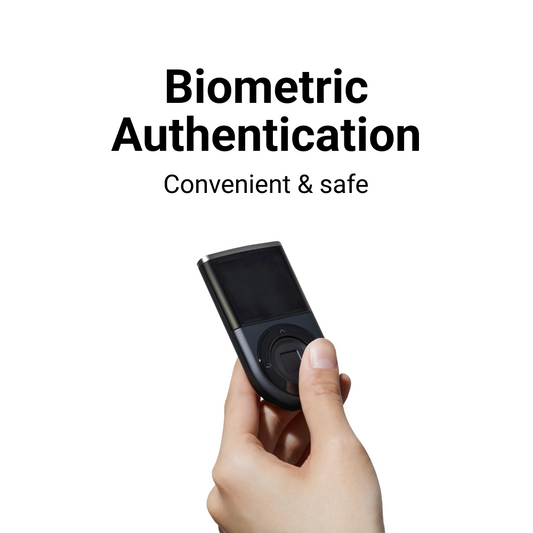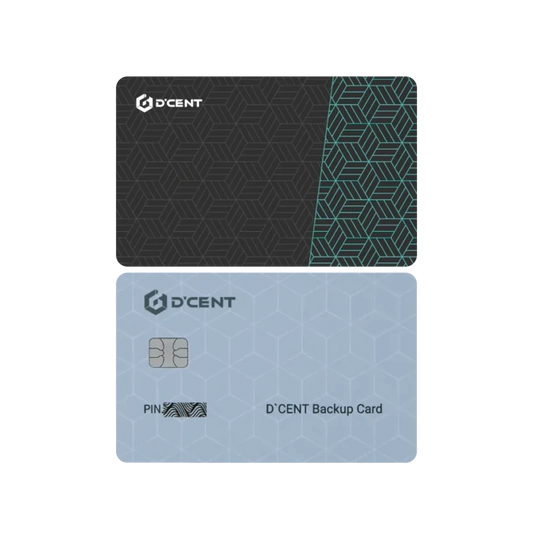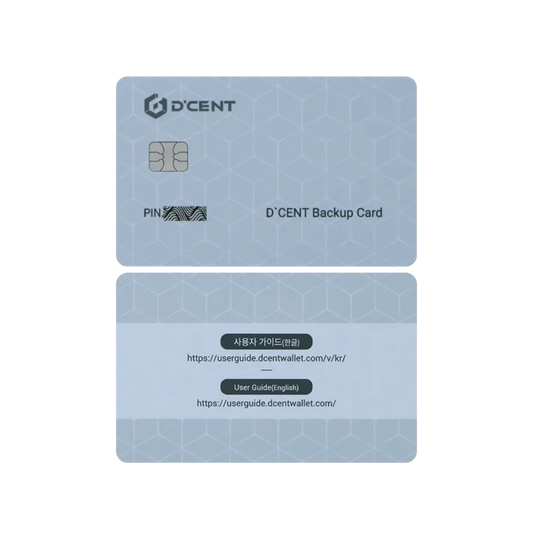Web3体験をこのひとつに
D'CENT スマホ版アプリ
セキュアな保管からスマートな取引まで、
安心&シンプルな送金
4,600種類以上のデジタル資産を完全にコントロールして保管・送受信
スマートにスワップ、賢くトレード
アプリの切り替え不要で、レートを比較しその場でトレード
マーケットインサイトを標準搭載
注目の動きを確認し、通知で即座に把握して一歩先へ
内蔵セキュリティで、安全な取引を実現
リアルタイムでスキャムをブロック
脅威検出
詐欺トークンやフィッシングアドレスを即座に識別
事前署名シミュレーション
署名前に内容を確認し、隠れたリスクを回避
DAPP保護
悪意あるスマートコントラクトをリアルタイムで遮断
ひとつのアプリで、欲しい時に、欲しいトークンを交換
トークン交換をもっと手軽に
DAppを探索・起動・お気に入り登録、すべてここで完結
DApp探索も、これひとつで
FAQ
D'CENTアプリの利用にBiometricウォレットは必要ですか?
D'CENT スマホ版アプリは基本無料でご利用いただけるサービスですので、指紋認証対応型ウォレットを実際使う前に事前に機能を体験することができます。
別途のハードウェアなしにストアからアプリをダウンロードしてインストールするだけでホットウォレット(ソフトウェア)モードでご使用いただけます。
指紋認証対応型ウォレットに接続させることでよりハイレベルなセキュリティが確保された環境下で資産管理が行える上、さらにオフライン状態での本人署名機能を通じて安心且つ安全な取引サービスがご体感 いただけますのでぜひご検討してみてください。
100%の安心と安全をお求めの方には、指紋認証対応型ウォレットをお勧めいたします。
ウォレットモードの変更はどこで行えますか?
D'CENT スマホ版アプリの「Settings」タブ上からウォレット本体のモードを変更することができます。
D'CENT スマホ版アプリは、指紋認証対応型やカード型、アプリウォレット(ホットウォレット)モードにそれぞれ対応しており、モードを変更ことで異なるタイプのウォレットとして認識されるようになります。また、各ウォレットはそれぞれのモードごとのリカバリ用ワード(Recovery Phrase)を持つことになりますので、ウォレットモードを変更した場合は、選択したモードのリカバリ用ワードを正確に記録し、既存のものと混乱しないよう個別に保管することをお勧めいたします。
Appウォレットモードを初めて使用する際にバックアップが必要な理由と方法は?
スマホ版アプリ型ウォレットモードを使用する場合、ウォレットのプライベートキーが携帯端末上で作成・管理される仕様になっています。
また、リカバリ用ワードは、ウォレット(プライベートキー)を元の状態に復元できる唯一のリカバリ手段ですので、リカバリ用ワードの紛失を防ぐために、リカバリ用カード(Recovery Card)の方にバックアップを取っておくことを強くお勧めいたします。
もしウォレットのオーナーご本人の不注意によりリカバリ用カードを紛失した場合でも、
当社は一切の責任を負いかねますので予めご了知ください。
※スマホ版アプリを削除するとそれまでの保存データまでもが削除され、再び復元できない仕様になっていますので、お取り扱いの際にはくれぐれもご注意ください。
スマホを機種変更した場合、ウォレットはどうやって復元すればいいですか?
✅ 指紋認証対応型ウォレットモードを使用する場合:
新しい携帯デバイス上にD'CENT スマホ版アプリをインストールします。
指紋認証対応型ウォレットをBluetoothでペアリングすると、既存のウォレットデータがそもまま移行されます。
✅ スマホ版アプリ型ウォレットモードを使用する場合:
新しい携帯でバイス上にD'CENT スマホ版アプリをインストールします。
スマホ版アプリ型ウォレットをバックアップした、リカバリ用ワード(Recovery Phrase)を入力するとデータが元通りに復元されます。
今まで持っていたコインアカウントを追加すると、既存のMY資産が確認できるようになります。
🚨 リカバリ用ワードは、スマホ版アプリ型ウォレット上の資産を復元できる唯一の手段ですので、必ず写しなどのバックアップ取り安全な場所に保管ください。
送受信後にコインが表示されない場合、どうすればよいですか?
Please check the guide below:
- How to check transaction status.
- I sent a coin (token) supported by D'CENT, but it doesn't show up.
- I sent coins to D'CENT but they are not showing up.
- I sent money from D'CENT to an exchange, but it hasn't arrived yet.
- I sent an unsupported coin to D'CENT.
If the issue persists, please contact D'CENT Customer Support with the following details:
Transaction ID (TXID), sender address, and recipient address.
ガス代不足とは何ですか?どう対処すればいいですか?
手数料(ガス代)は、取引時に発生するコストのことです。支払われる形態としては、ネイティブコイン(ETH、BNB、POLYGON)などがあります。
・もし手数料が不足している場合、トークンと紐づいているネイティブアカウントのアドレスへ充電を行ってから再度お試しください。