Did you find this article helpful?
Sharing it takes less than 20 seconds, but we spent over 20 hours crafting it to bring you valuable insights. Help others by spreading the knowledge! 🚀

D’CENT App for iOS has been updated which changes the method of accessing NFT collections held in the user’s account.
Changes in this update is applicable only to the D’CENT App for iOS.
The Collectibles Tab on the bottom menu has been removed from D’CENT App for the iOS.
User’s NFT collections can be accessed from the Discovery Tab menu by entering the URL address of the Collectibles page(site).
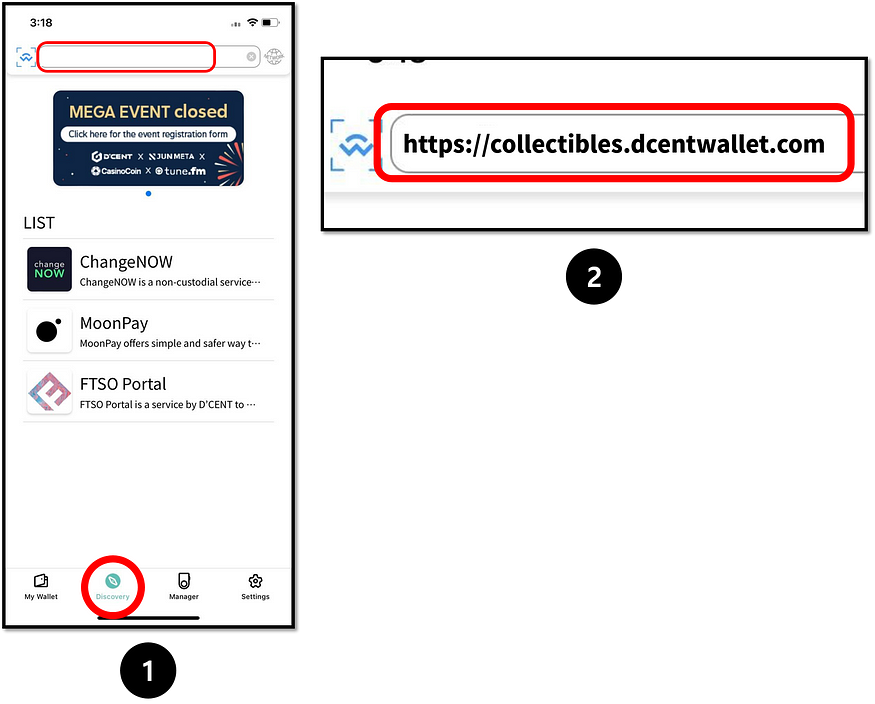
(1) Go to the Discovery Tab (the dApp browser)
(2) In the search line, enter the following URL:
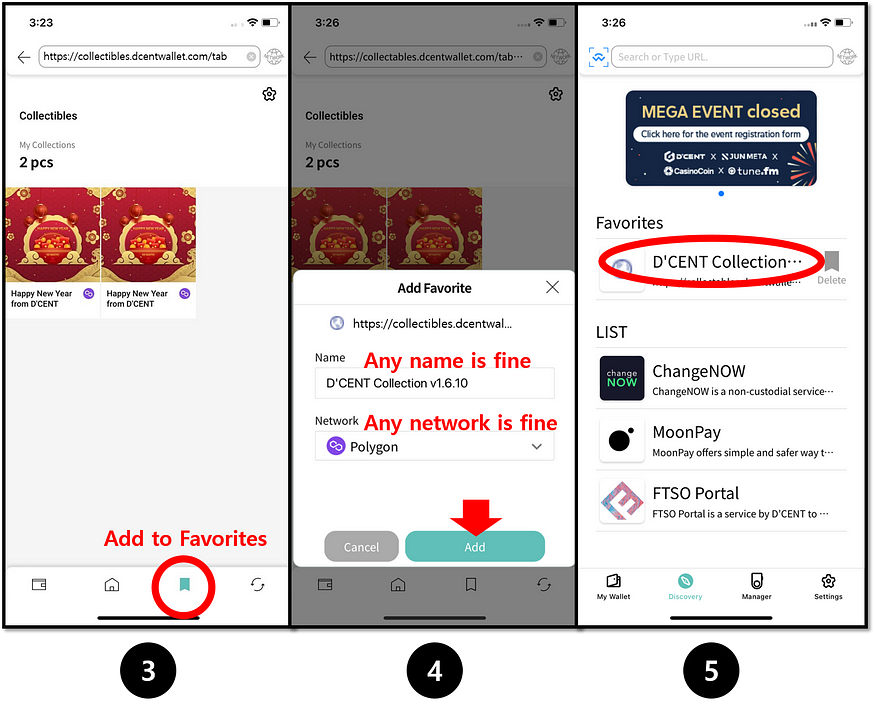
(3) Click on the Bookmark icon on the bottom to add this site to your Favorites list.
(4) Use the default name or set to your own. For the network selection, any network is fine as there is no impact.
(5) Collectibles page(site) is now added to your Favorites list
Did you find this article helpful?
Sharing it takes less than 20 seconds, but we spent over 20 hours crafting it to bring you valuable insights. Help others by spreading the knowledge! 🚀