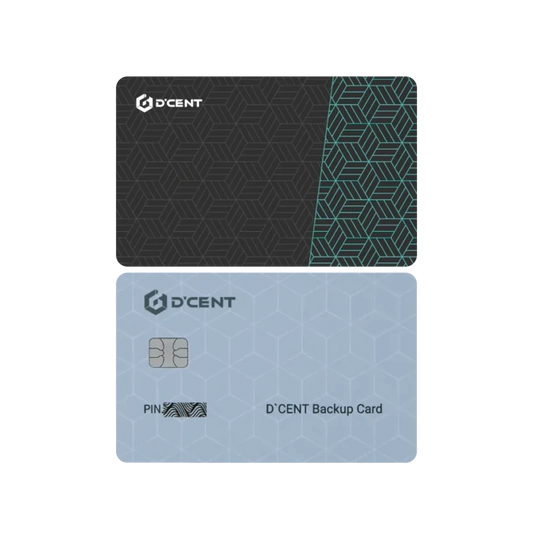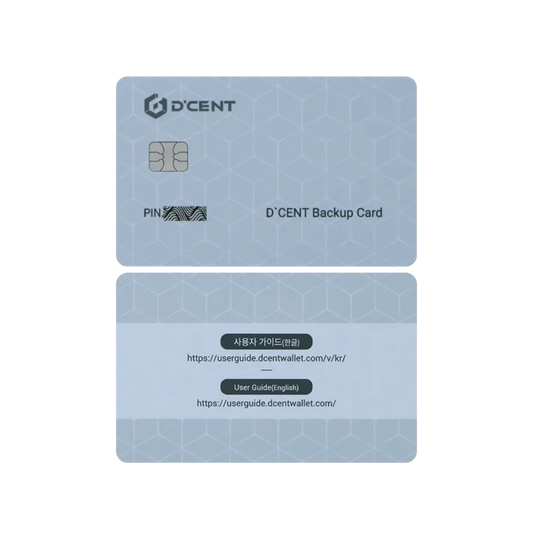D'CENT Mobile App
Secure & Simple Transfers
Swap Smart, Trade Smarter
Market insights Built-in
Trade safe with built-in security
Real-Time Scam Protection
THREAT FLAGGING
PRE-SIGN SIMULATION
DAPP PROTECTION
Coins and Tokens Supported
We prioritize your requests and expand our support for new tokens with weekly updates.




















Stay in one app. Trade what you want, when you want.
Swap Tokens, Easily and Instantly
Explore, launch, and favorite DApps, all in one place.
Explore DApps, Effortlessly
FAQ
Do I need a Biometric Wallet to use the D'CENT app?
No. The D'CENT app is available for free, allowing users to experience it before using a Biometric Wallet.
By downloading the app, you can use it in Hot Wallet (software) mode, enabling you to manage your cryptocurrency without additional hardware.
However, connecting a Biometric Wallet enhances security and protects your assets in a more secure environment. It also enables offline signing, ensuring safer transactions.
For storing high-value assets, we strongly recommend using a Biometric Wallet.
Where can I change my wallet mode?
You can change your wallet mode in the Settings tab of the D'CENT app.
The D'CENT app supports Biometric Wallet, Card Wallet, and App Wallet modes. When switching between modes, each is recognized as a separate wallet, and each wallet has its own Recovery Phrase.
Therefore, it is essential to accurately record and securely store the Recovery Phrase for the wallet mode you are using.
Why is backup necessary when using the app wallet mode for the first time, and how do I do it?
When using the App wallet mode, the private key is generated and stored locally on your phone. Therefore, backing up the Recovery Phrase is essential.
The Recovery Phrase is the only way to restore your wallet (private key). If lost, there is no way to recover your assets.
Additionally, if you delete the app, all stored data will be erased. This means that if you reinstall the app or switch to a new phone, you will not be able to restore your wallet without the Recovery Phrase.
🚨 D'CENT does not store your Recovery Phrase. If lost, it cannot be recovered under any circumstances. To ensure the safety of your wallet, always back up your Recovery Phrase and store it securely offline, preferably written down on paper.
How can I restore my wallet when switching to a new phone?
✅ If using Biometric Wallet mode:
- Install the D'CENT app on your new phone.
- Connect your Biometric Wallet via Bluetooth, and your wallet will remain unchanged.
✅ If using App Wallet mode:
- Install the D'CENT app on your new phone.
- Enter your Recovery Phrase to restore your app wallet.
- Add your previously held coin accounts to access your assets.
🚨 Without the Recovery Phrase, you will not be able to restore assets from the app wallet. Make sure to store it securely!
What should I do if my coins are not showing after sending or receiving?
Please check the guide below:
- How to check transaction status.
- I sent a coin (token) supported by D'CENT, but it doesn't show up.
- I sent coins to D'CENT but they are not showing up.
- I sent money from D'CENT to an exchange, but it hasn't arrived yet.
- I sent an unsupported coin to D'CENT.
What is a lack of gas fees, and how can I resolve it?
Transaction fees (gas fees) are the processing costs for transactions and are paid using native coins (ETH, BNB, POL, etc.).
If you don’t have enough, deposit native coins into the linked account address and try again.