この記事がお役に立てれば幸いです。
記事の内容を共有いただくのにほんの数秒で済みますが、作成には20時間以上もの時間を費やしました。多くの方に役立つ情報として、ぜひシェアいただけると嬉しいです。 🚀
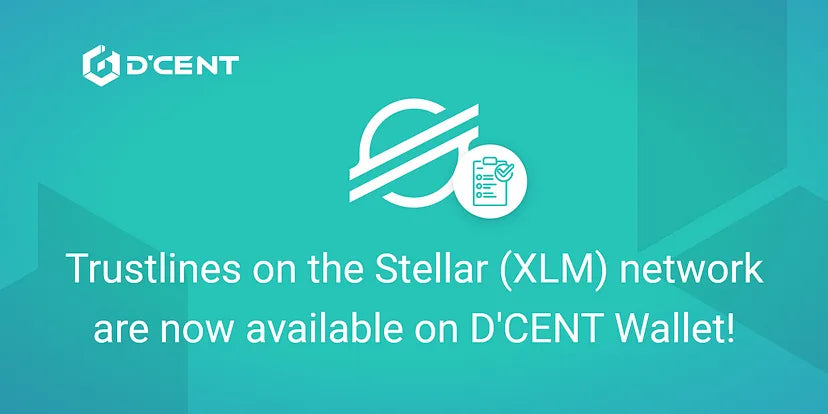
In our latest update of the D’CENT Wallet, we are excited to announce the integration of Trustline for Stellar (XLM) ledger to support the tokens ecosystem in the Stellar network.
Similar to the XRPL’s Trustline, Stellar network also has it’s own system of issuing token currencies. In the Stellar network, a Trustline (issued currency) can be issued through a mechanism called “Anchors”, which take deposits of a real world asset and turn them into a token balance on the Stellar network.
Aquarius (AQUA)
Stellar (yXLM)
USD Coin (USDC)
USD Coin (yUSDC)
Ternio (TERN)
Ixinium (XXA)
Mobius (MOBI)
Smartlands Network (SLT)
XRP (XRP)
Diruna (DRA)
Tether (USDT)
TheFutbolCoin (TFC)
GlitzKoin (GTN)
Stronghold Token (SHX)
Scopuly Token (SCOP)
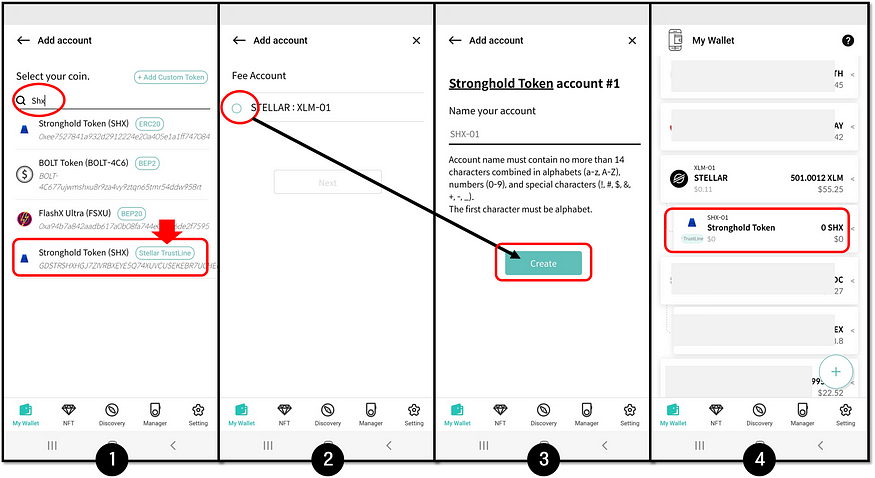
NOTE: Adding a Trustline on the Stellar (XLM) ledger will reserve 0.5 XLM, meaning this reserved amount gets locked in the XLM account.
1. A trustline can be added by simply searching for the name of the Trust Line asset. In this example, we will add Stronghold Token (SHX).
2. Select your XLM mainnet account which will be used to pay for transaction fees of the trustline activities.
3. Click on the “Create” button.
4. You can see that Stronghold Token (SHX) is added underneath the XLM mainnet account.
Remember that just adding a Trustline does not mean you can receive the Trust Asset(issued currency) to this account. You must first SET (activate) the Trustline before you can receive funds.
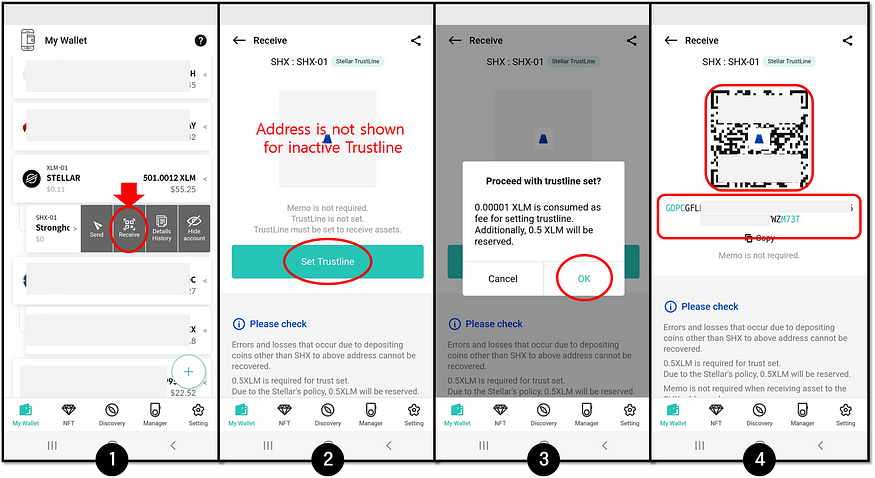
1. Click on the Trust Line account and click on the ‘Receive’ button.
2. Notice that before activation, the address is not displayed. Click on ‘Set Trustline’ to start the activation.
3. Note that setting(activating) a Trustline will reserve 0.5 XLM (at the time of writing). To activate the Trustline, click on the ‘OK’ button.
4. When the Trustline is activated, the account will display the address.
A Trustline can be deactivated at any time, only when the balance in the Trustline account is completely emptied out. The 0.5 XLM that was reserved in the Stellar account will become liquid again.
👉 Disabling a Trustline account will free up 0.5 XLM which was reserved (locked) in your XLM account.
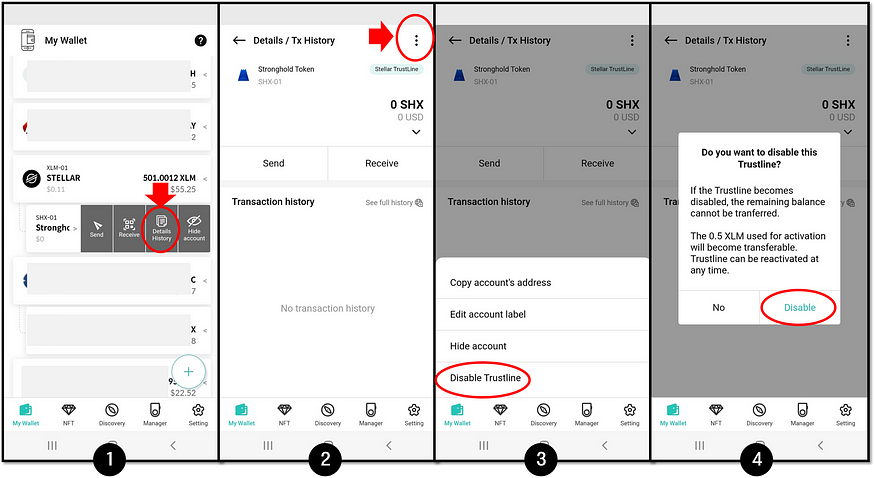
1. Click on the Trust Line account (ie: SHX) that you wish to disable (deactivate) and click on ‘Details History’.
2. Click on the ‘ellipsis (the 3 vertical dots)’ on the top right corner.
3. Click on ‘Disable Trustline’.
4. Click on “Disable” to proceed with the Trustline deactivation.
To remove any unused Trustline account, click on the account and click “Hide” button.
この記事がお役に立てれば幸いです。
記事の内容を共有いただくのにほんの数秒で済みますが、作成には20時間以上もの時間を費やしました。多くの方に役立つ情報として、ぜひシェアいただけると嬉しいです。 🚀