Did you find this article helpful?
If it clarified even one security risk for you, consider sharing it with others who may benefit 😎
⬇️⬇️⬇️⬇️⬇️

This blog describes the instruction on how to update the message key on your XRP Ledger to replace the old Flare address with a new Flare Address from D’CENT Wallet.
By updating the message key, you will be able to receive Spark Token to the Flare Account in D’CENT Wallet when the Flare Networks mainnet goes live.
👉 Remember: You have until June 11th, 2021 to make your Spark claim or change the message key.
In the D’CENT wallet, the address of the Flare Network will be the same address as the Ethereum address.
✅ Android mobile app: Click to update or install
✅ iOS mobile app: Click to update or install
After setting up the D’CENT App, create an Ethereum account by pressing the (+) button.
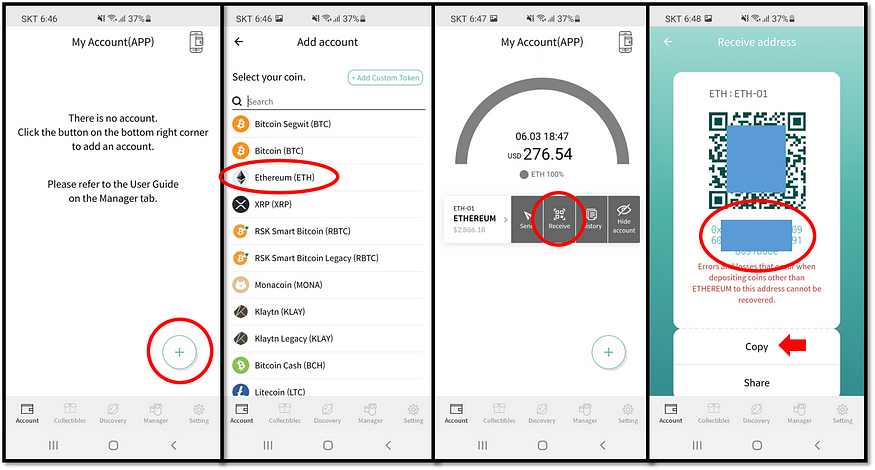
Press “Receive” and copy the Ethereum address. Send this to yourself in a message. This will be your new ETH-like address(Flare Address) that will be registered to your XRP Ledger message key.
NOTE: Mnemonic code (24 words) is compatible between D’CENT Software Wallet and D’CENT Biometric Wallet.
Open XRP Toolkit and connect your XRP wallet (ie: the wallet you held XRP at the time of Snapshot).
https://docs.xrptoolkit.com/connect-wallet
From the Account menu, go to Properties.
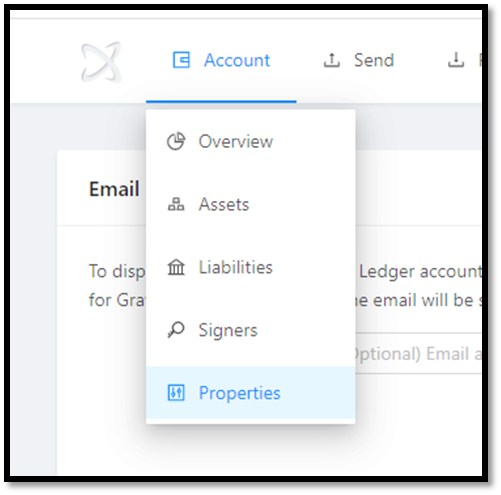
If you have already registered a Flare address from the wallet that is connected, it will be listed in the Message Key field.
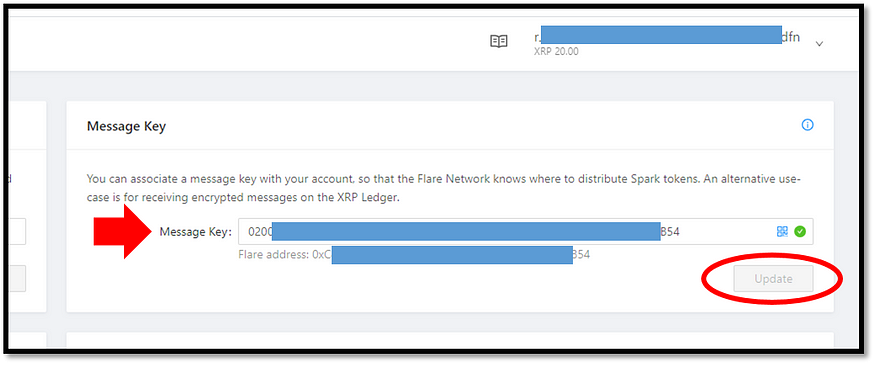
In the Message Key field, paste your copied address from STEP1.
NOTE: XRP Toolkit will automatically convert your Flare address to the required format for storing it as a message key on the XRP Ledger.
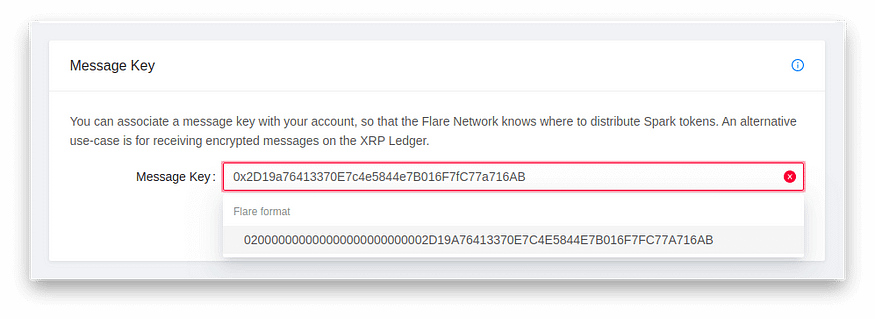
Click on the suggested format, then click the Update button to proceed.
Carefully review all transaction details in your connected wallet and only confirm if the message key corresponds to your intended new Flare address. Once the transaction has been signed and submitted, you will be able to receive Spark to a Flare address in D’CENT Wallet.
✅ Make sure you double-check your new Flare address by entering your XRP account address in a transaction explorer such as XRP Scan or Bithomp.
Did you find this article helpful?
If it clarified even one security risk for you, consider sharing it with others who may benefit 😎
⬇️⬇️⬇️⬇️⬇️