この記事がお役に立てれば幸いです。
記事の内容を共有いただくのにほんの数秒で済みますが、作成には20時間以上もの時間を費やしました。多くの方に役立つ情報として、ぜひシェアいただけると嬉しいです。 🚀

[February 1st, 2021]
Towo Labs has just released their latest update of XRP Toolkit v2.8.1, which adds support for D’CENT Biometric Wallet. You can now connect D’CENT Wallet with XRP Toolkit’s client-side interface to interact with the XRP Ledger and its built-in decentralized exchange.
XRP Toolkit is a powerful platform to get an overview of your XRP Ledger accounts, a one-stop solution with many useful features to securely and easily manage cryptocurrency assets. This includes send and receive payments, create escrows, or trade a wide selection of assets.
D’CENT Biometric Wallet requires advanced web features only available in Google Chrome and a bridge service is only available to Windows and macOS users.
Download and install the bridge service:
👉 bridge.dcentwallet.com.
XRP Toolkit requires D’CENT firmware v2.4.0 or above, earlier versions only support payments and cannot be used with XRP Toolkit.
Upgrade to the latest D’CENT firmware:
👉 fwu.dcentwallet.com.
To use your D’CENT biometric wallet with XRP Toolkit, follow these simple steps:
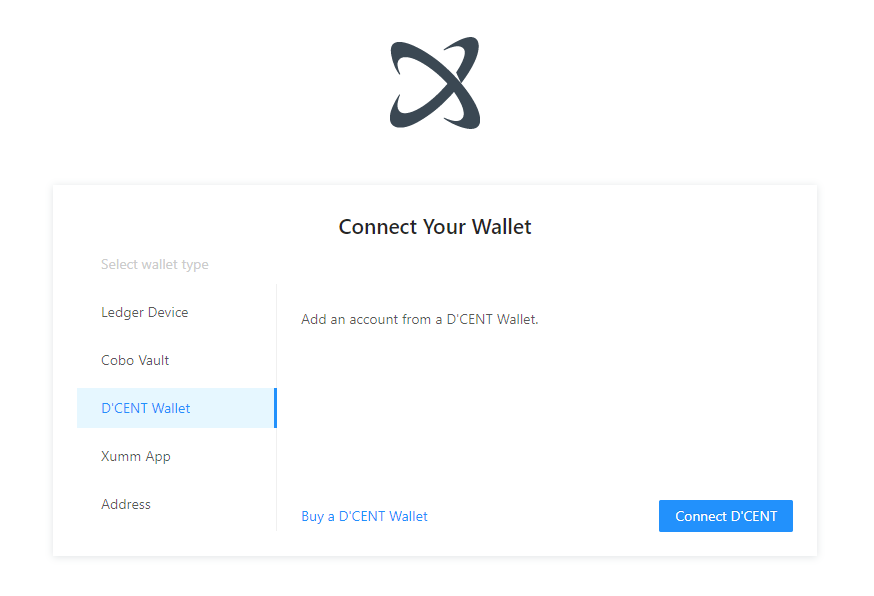
An in-depth guide on using XRP Toolkit can be found here :
👉 https://docs.xrptoolkit.com/what-is-xrp-toolkit.
この記事がお役に立てれば幸いです。
記事の内容を共有いただくのにほんの数秒で済みますが、作成には20時間以上もの時間を費やしました。多くの方に役立つ情報として、ぜひシェアいただけると嬉しいです。 🚀