Did you find this article helpful?
Sharing it takes less than 20 seconds, but we spent over 20 hours crafting it to bring you valuable insights. Help others by spreading the knowledge! 🚀

We are excited announce Non-Fungible Tokens (NFTs) on the XDC Network is now supported in the Collectibles Tab of D’CENT wallet.
The latest addition of XDC Network brings to total of 5 different blockchain networks (XDC Network, HECO, Polygon, Ethereum, and Klaytn) that D’CENT Wallet users can manage NFTs to Receive, Showcase, and Send from the NFT (Collectibles) tab.
🚨 NOTE that for iOS users, Collectibles Tab is now accessible from the D’CENT App’s built-in Dapp browser (Discovery).
Click on your XDC account and click the ‘Receive’ option. Use the QR code or click on the ‘Copy’ button. From the NFT marketplace, send the NFT to your XDC address.
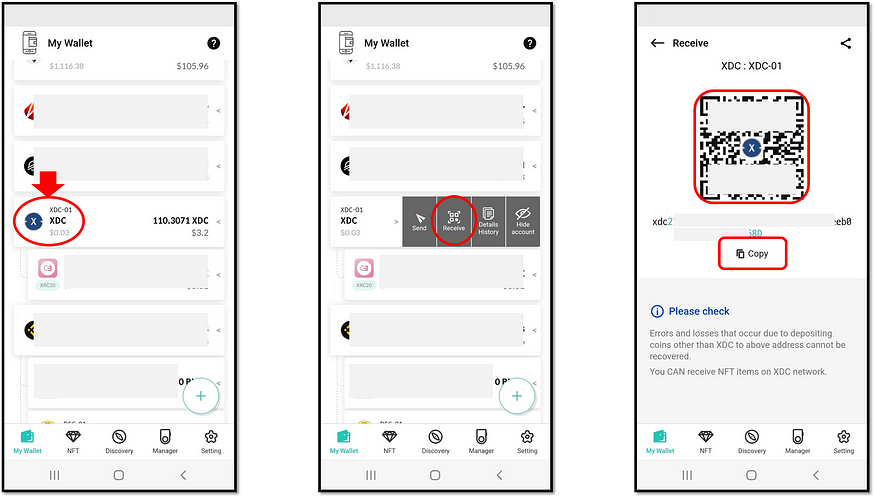
When you receive NFT tokens to your address, they will appear at the ‘NFT’ (Collectibles) tab. You can also enable or disable view of NFTs from the setting.
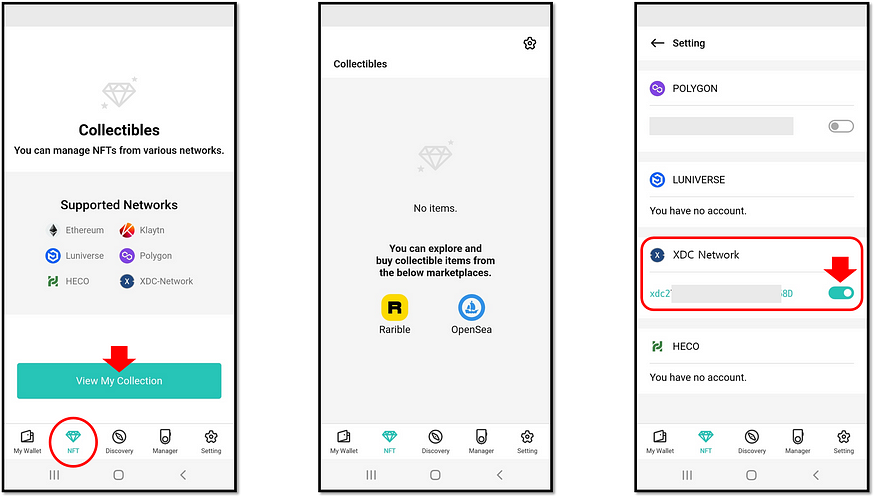
Go to the NFT (Collectibles) tab and make sure the XDC Network is enabled from the setting menu.
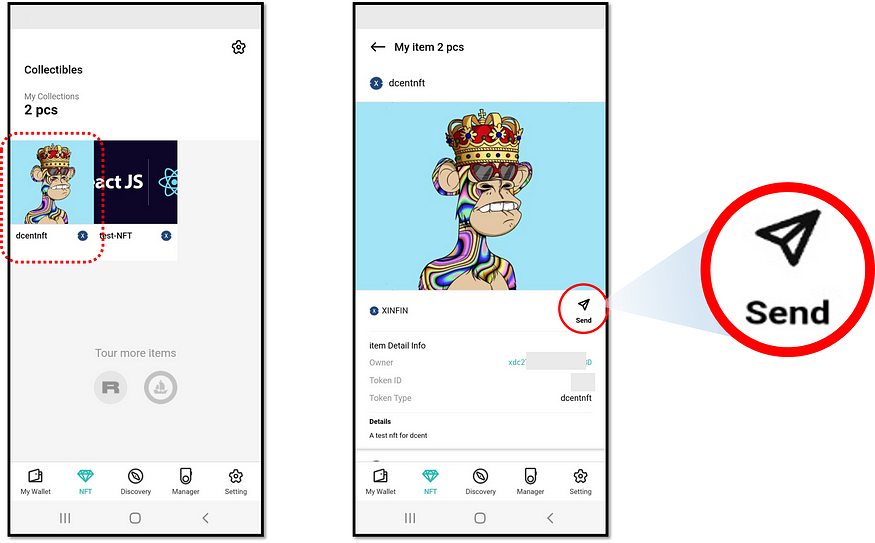
XDC Network based NFTs will magically appear in your collection. You can get a detailed view by clicking on an NFT item.
To transfer an NFT collection to another address, go to the detailed view of the collection and use the ‘Send’ button. Enter the recipient address, set the transaction fee and confirm to authorize the send transfer.
Did you find this article helpful?
Sharing it takes less than 20 seconds, but we spent over 20 hours crafting it to bring you valuable insights. Help others by spreading the knowledge! 🚀