Did you find this article helpful?
Sharing it takes less than 20 seconds, but we spent over 20 hours crafting it to bring you valuable insights. Help others by spreading the knowledge! 🚀

Hey D’CENT Fam!
Today, we are excited to bring you another important news on the latest update of the Discovery Tab.
The Discovery Tab (Dapp browser) of the D’CENT Wallet has gone through a major rebuild to optimize in-app browsing performance. Additionally, users now have more management control on selecting an EVM network and a specific wallet account when connecting to a Dapp service.
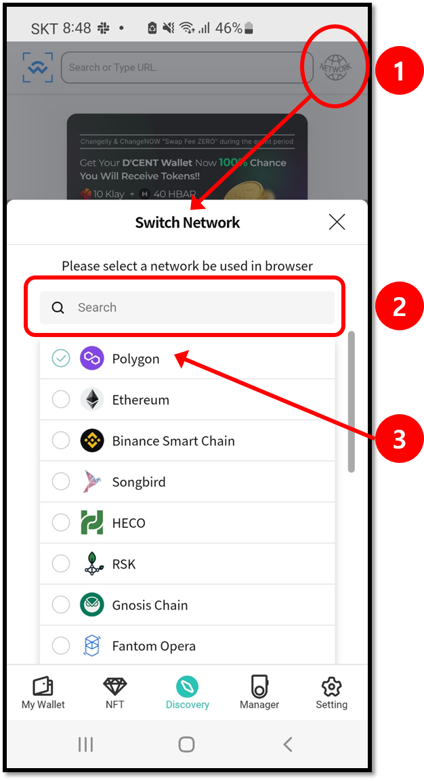
(1) Use the network icon located at the top-right corner, click to select a network from the list.
(2) Currently, there are 19 different EVM Ethereum compatible networks that D’CENT Wallet supports. Use the search bar to quickly select the network you want to use.
✅ Ethereum ✅ Polygon ✅ Binance Smart Chain ✅ Songbird ✅ HECO, ✅ RSK ✅ Gnosis Chain ✅ Fantom Opera ✅ XDC Network ✅ Celo
✅ KCC ✅ Avalanche C-Chain ✅ Arbitrum ✅ Boba L2 ✅ OEC
✅ Harmony ✅ Orbit Chain ✅ Klaytn ✅ Tron
(3) Note that the last network that was used will appear on the very top of the networks list.
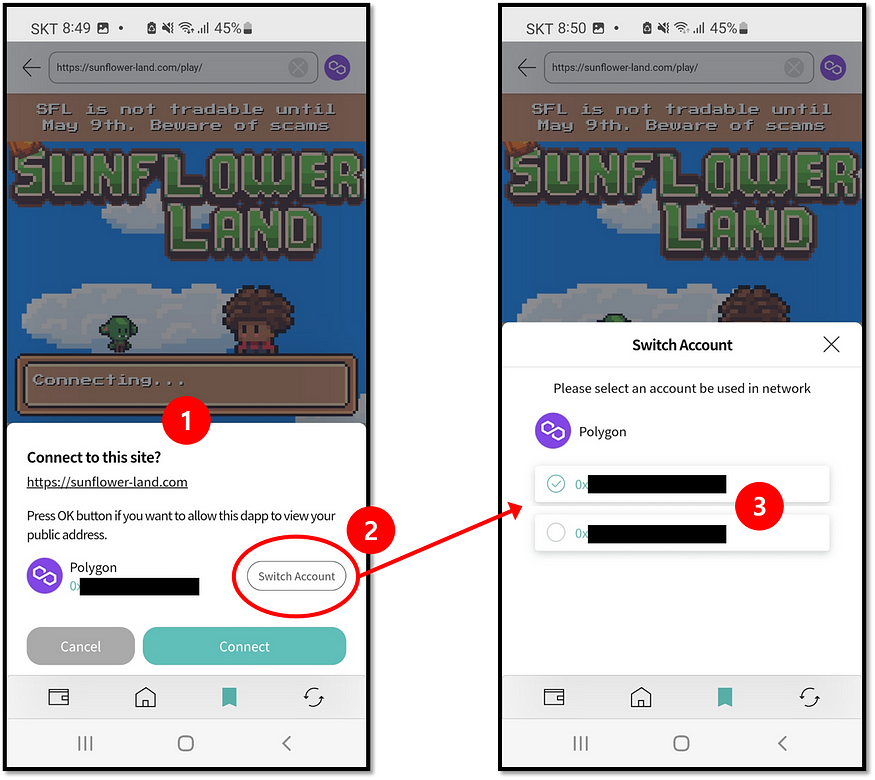
(1) When you try to connect your wallet to a visiting Dapp site, you are asked to allow wallet connection.
(2) Switch Account button will allow you to switch between multiple wallet addresses in the D’CENT Wallet.
(3) In this example, there are 2 Polygon accounts (addresses) created in the wallet. Tick on an address that you want to use for connecting to a Dapp service site.
Many Dapp services nowadays support multiple blockchain networks. A good example is the OpenSea, an NFTs marketplace which supports multiple EVM networks such as Ethereum, Polygon, and Klaytn.
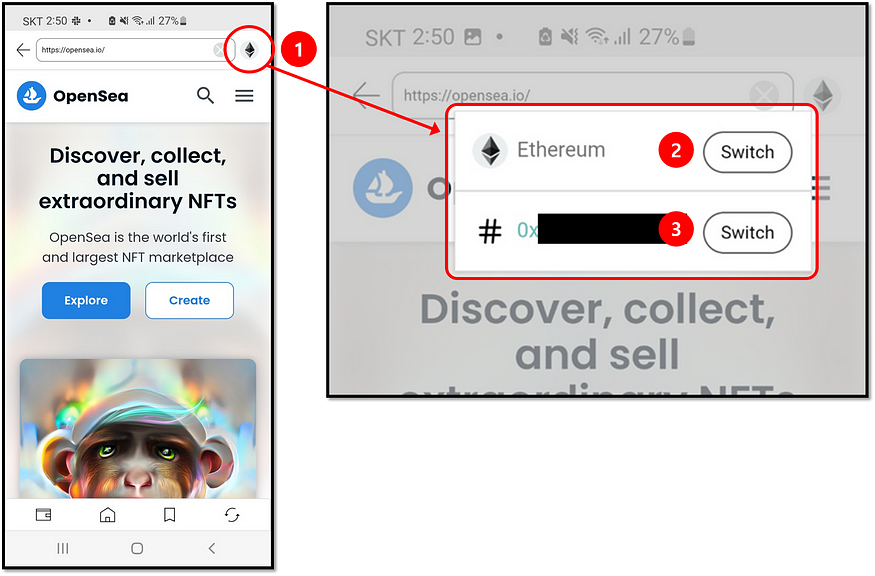
(1) You can switch network or to another account (address) while at the Dapp site. This completely removes the trouble of exiting out of the site just so that user can change the network setting of the wallet, then go back to the Dapp site, and finally reconnect with the switched account (address).
(2) User can switch to another network from here.
(3) User can switch to another wallet account (address) from here.
Some Dapp sites prioritize recognizing Ethereum network address over other EVM compatible networks when the wallet tries to connect to the site.
For example, Klaytn network address is not recognized well by the OpenSea site. You can try adding a bookmark of OpenSea site to your Favorites list which will increase the chance of successfully triggering Klaytn wallet connection.
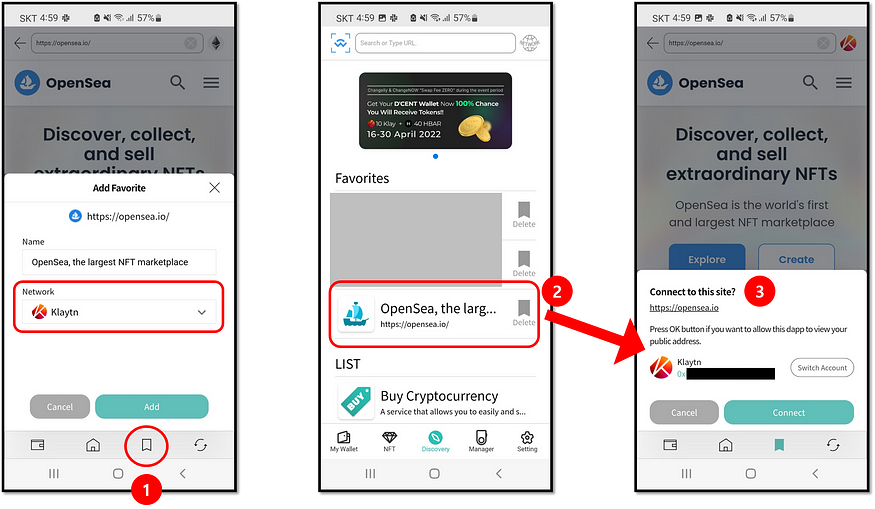
(1) At OpenSea site, click on the bookmark icon located at the bottom menu. Set the network as “Klaytn” and click on Add button to save.
(2) Under Favorites, click on the OpenSea bookmarked page.
(3) At OpenSea site, Klaytn wallet connection will be triggered.
Did you find this article helpful?
Sharing it takes less than 20 seconds, but we spent over 20 hours crafting it to bring you valuable insights. Help others by spreading the knowledge! 🚀