Did you find this article helpful?
If it clarified even one security risk for you, consider sharing it with others who may benefit 😎
⬇️⬇️⬇️⬇️⬇️

In order to use Bitcoin Cash (BCH) and Bitcoin Cash ABC (BCHA), network separation must be done first. After completing the network separation for these hard forked coins, you can then normally use the transfer function.
Network separation must be done in 2 phases.
Using another wallet(ie: exchange wallet), transfer a small amount of BCH and BCHA asset to your D’CENT Wallet. Wait until BCH and BCHA assets have arrived in your D’CENT Wallet.
The network separation process is done automatically if you press the [Send] button on your BCH or BCHA account. The process requires self-sending cryptocurrency to its own address for the network separation. There is a small network fee incurred due to self-transfer, and also note that the network separation may not be completed on the first attempt.
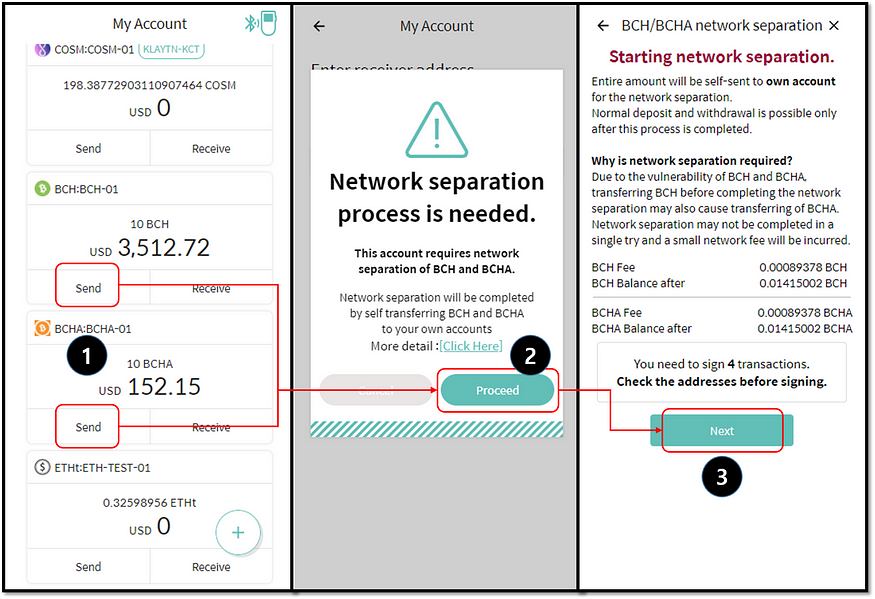
1) Press Send on either BCH or BCHA account.
2) You will see this screen if your BCH and BCHA networks are not separated yet. Press Proceed to continue.
3) Check the BCH and BCHA Fee involved in these transactions. Note that the number of transactions required to sign may vary based on your account state.
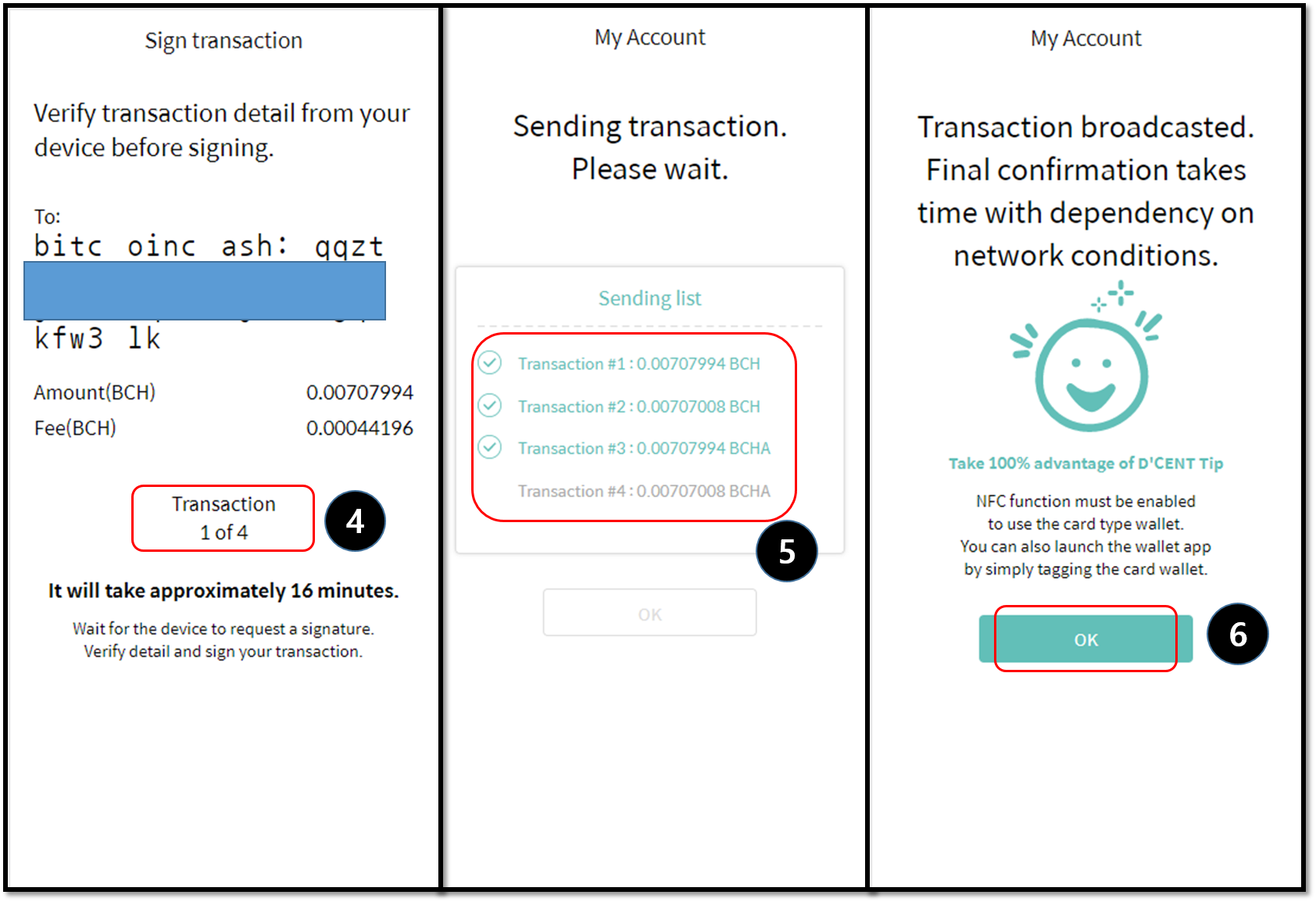
4) Number of transactions to sign, completion may take longer depending on the blockchain network conditions.
5) Sign all the requested transactions.
6) Press OK to complete the network separation. Wait until the self-sent transactions are completed.
NOTE: You may need to perform the Network separation again if the networks did not get separated on the first attempt.
When you select [Send] to transfer BCH and BCHA after successfully completing the network separation, the network separation guide screen will no longer appear.
Transaction replay attacks continue between the BCH network and the BCHA network. If your BCH/BCHA account becomes a victim of the replay attack, then you will need to perform the network separation for BCH/BCHA accounts again.
When the hard fork of the BCH network and the BCHA network progressed, a mechanism to prevent transaction replay attacks by distinguishing the two blockchains was not implemented. Due to this missing protection mechanism, the UTXO of BCH can also be used on the BCHA chain. This leads to unauthorized transaction also occurring on the BCHA chain.
For example, if you held 1 BCH before the hard fork, you will have 1 BCH and 1 BCHA after the hard fork. Afterwards, if 1 BCH is transferred to address A, the same transaction can be made at BCHA. In other words, when you send BCH to address A, the blockchain system will also send BCHA without the user’s approval. This is called a replay attack.
Did you find this article helpful?
If it clarified even one security risk for you, consider sharing it with others who may benefit 😎
⬇️⬇️⬇️⬇️⬇️